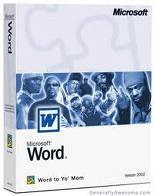 Word processing is the creation of documents using a word processor. Also, it can refer to advanced shorthand techniques sometimes used in specialized contexts with a specially modified typewriter.
Word processing is the creation of documents using a word processor. Also, it can refer to advanced shorthand techniques sometimes used in specialized contexts with a specially modified typewriter.Word processing is the most common computer application and in order to perform it, a computer, a special program called a word processor and a printer is needed. It is also used for communication and collaboration.
A word processor allows the user to create documents, store it electronically on a disk and display it on a screen. The user is also able to modify documents by entering commands and characters from the keyboard and print it using a printer.
Some examples of word processing software include, Microsoft Word, Lotus WordPro, Word Perfect and Office.orgWriter. These software products are quite sophisticated and expensive and many of the things the user will use can also be found in free software such as Microsoft Word Pad which is part of Microsoft Windows standard installation. Free software can be either downloads from the web or a cover disks with magazines.
Even though word processors vary considerably, they all have the following basic features:
1) Insert and Delete text - allows the user to put in and take out text anywhere in the document.
2) Cut and Paste - allows the user to remove or cut information from any part of a document and place it somewhere else.
3) Copy - allows the user to duplicate information from a document.
4) Page size and margins - allows user to select page sizes and margins while word processor will automatically fit it to it's new page dimensions.
5) Search and replace - allows user to use word processor to search a word or phrase. Also the user can direct the word processor to replace one group of characters with another everywhere that the first group appears.
6) Word wrap - word processor automatically goes to a new line when the previous line is filled and also fix text to suit if margins change.
7) Print - allows the user to send typed documents to the printer in order to receive a hard copy.
Nevertheless, most word processors have support additional features that enable the user to manipulate and format documents in more sophisticated ways and they are sometimes called full-featured word processors.
Like any other software, there are both advantages and disadvantages in using word processing.
Some of the advantages are as follows:
1) Erasing information, fixing mistakes and editing text is easy and no use of an eraser.
2) Automatic spell/grammar check.
3) Documents provided are always legible.
4) Documents can be either stored or sent electronically.
5) Formatting is easy and features such as hyperlinks can be used.
6) Text is easy to redraft and reorganize.
With advantages also come disadvantages and some of them are as follows:
1) Data can be lost if the computer malfunctions.
2) Compatibility with different software. Some documents that are typed using a particular software may not be able to open on another computer that uses a different software or an older version of the same software.
3) A computer or printer is necessary in order to view the document.
4) Some functions may be to advanced for some learners to be able to understand.
5) Fast internet connection is needed for optimal use and for users without that, word processing functionality would be limited.
6) Some languages such Asian languages require hundreds of symbols and they are not easily accessed on a keyboard. Also, symbols are equations are easier to write as compared to creating them on a computer.
7) To use it, a computer and electricity are needed and if electricity goes, the user would be unable to continue doing his/her work.
In a classroom in Trinidad and Tobago, I think that word processing can be of benefit to all. It can be used for communication and collaboration. Both teachers and students can use it to create, save, share and read text.
Teachers can use it to create handout documents for the students about different topics they may be doing rather than writing on a board and have the children copy the information. This helps save a lot of time. Also teachers can use it to prepare tests for students and this also helps in saving time. The students would also be able to concentrate on doing the test as compared to wasting time in writing it from the board into their copybooks. Another way in which teachers can use word processing is that they could use it to teach different subjects while learning to use the keyboard. Such subjects include Spelling, Dictation and Creative Writing. The teachers could call out the information while the students type it using Microsoft Word. As for Creative Writing, they could use clip-art and chose pictures and write about it. This also helps them develop their typing skills while learning to write creatively. The students' work is also always legible.
Beside learning about the computer and learning how to type on a keyboard, students could also use word processing software for other reasons. They could use it to help develop their Spelling and Vocabulary skills. This can be done through Microsoft Word by using the features such as the thesaurus where they could learn the meanings of words, spell check to see how words are spelt if the are not sure and synonyms where they would learn about different words that are similar in meaning. For older students, they could use it to type up and create professional looking documents such as assignments and presentations.
Therefore as we can see, word processing can be used to enhance learning and help our children in Trinidad and Tobago once they are afforded the opportunity of gaining access to it.
Click the play button below to watch a video demonstration on using a word processor
Credits
Video Created by: Jamie Kokaram
Camera Girl: Kareema Karim
Orator: Jamie Kokaram
Demonstration: Fazeed Abdool
To get more information:
http://www.netc.org/openoptions/background/word.html
http://wiki.answers.com/Q/What_are_the_features_of_word_processing
REFERENCES:
Credits
Video Created by: Jamie Kokaram
Camera Girl: Kareema Karim
Orator: Jamie Kokaram
Demonstration: Fazeed Abdool
To get more information:
http://www.netc.org/openoptions/background/word.html
http://wiki.answers.com/Q/What_are_the_features_of_word_processing
REFERENCES:
Wikipedia, the tree encyclopedia. (2010). Word Processing. Retrieved on March 10, 2010 from en.wikipedia.org/wiki/Word_Processing
Open Options. (2010). Examples in word processing. Retrieved on March 10, 2010 from www.netc.org/openoptions/background/word.html
Wiki Answers. (2010). What are the features of word processing. Retrieved on March 10, 2010 from wiki.answers.com/....What_are_the_features_of_word_processing
